HOW TO RENEW YOUR MEMBERSHIP
Renewing your membership is easy! As part of changing association management in the fall of 2021, EES has a new membership platform JustGo. Both individual and institutional members can renew their membership by clicking here.
If you have forgotten your password, click on “Forgot Password?” (pictured below) and then provide the email address with which your last EES membership was registered.
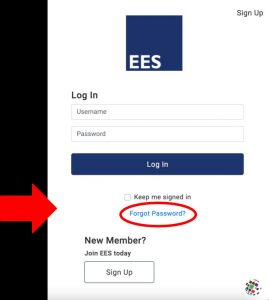
You will then receive an email with a link to reset your password. Once this is done you will be able to login on the main page.
Once you have logged in you will then be able to select the Opt-Ins you would like (it is possible not to select any of them), before clicking on “Accept & Continue.”
You will be taken to your profile. To renew your membership, you will click on “Membership” in the center near the top of the page (pictured below), and then click on the membership package you wish to select.
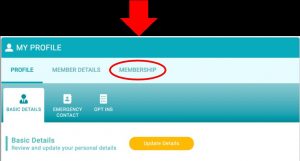
You will then follow the directions on the page through completing the purchase.
Once the purchase is complete, you will receive a confirmation email.
For any questions, please get in touch with the EES Secretariat.
